The Research Process
Research Process (aec)
Research Process
Research is a process that cannot (should not) be completed in one sitting. If you follow the steps outlined below, you should experience less frustration, anxiety and general dread, and be much happier with the end product. Librarians can help you at any step in the process, but specifically in topic development, background research, and the collection of evidence.
Once you get the assignment, you will choose your topic, and start brainstorming. Next, you will conduct some exploration or background research and take detailed notes about what you find. Using these notes, you will then focus your topic, and your brainstorming will then be about how you will start searching for your topic. Then, you will collect the information you need to support your topic. This is where you may go back to further refining your topic and collecting more background information. Once you feel that you have enough information to start writing, then you will work on drafting your assignment. Again, you may need to collect more information if you feel that there are gaps in your paper. Once you have completed your writing, you will write your citations and bibliography. Then you will finish by evaluating the process.
One thing that I can’t stress enough, is that this process is cyclical. If you follow this process, then you may have to revise your topic, and search for new sources a few times. Don’t be discouraged if it feels like you are going in circles with your research. You can always come meet with a librarian for help with your research.
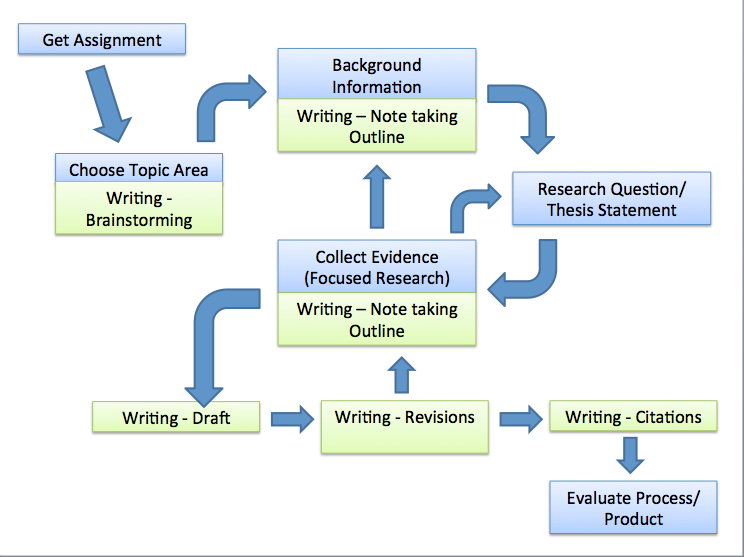
Background Research
Background Research (General)
The first step in effective research is to gain a working understanding of your topic by doing background research. There are many ways to get background on your topic.
Searching the Web
Good research can be done by searching the internet for good sources using your favorite search engine.
Popular search engines:
About URL Extensions
All web addresses (URLs) have an extension such as .com, .gov, .org, etc. Some of these extensions can be helpful in identifying a source but many are not helpful. Extensions such as .com, .net, .info, and even .org can be almost any type of website including commmercial, personal, etc.
Helpful extensions:
.gov means you are looking at a site provided by a department or agency of the United States government.
.mil means you are looking at a site created by a branch of the United States military.
.edu means you are looking at a site hosted by a college or university but be sure you are not looking at a student page, a personal blog, or similar item hosted on the college's site.
Country extensions- a country domain extension is an indicator that the page you are looking at was creating and maintained in a foreign country. Examples- Canada = .ca, Mexico = .mx, China = .cn, etc.
Important- A domain extension is no guarantee of quality. Regardless of the extension you must review the information found on a website and check it for accuracy.
Using Reference Works
A Reference Work is a resource that provides factual information and are usually organized in a way to allow the user to find information quickly. Examples of reference works include encyclopedias, dictionaries, bibliographies, indexes, almanacs, etc.
Some reference sources at the library include:
The Print Reference Collection at the University Library is on the 3rd floor just outside of the librarian offices.
Gale Virtual Reference Library
Scholarly Article Databases
Most Useful
| Database | Full Text | Coverage | Scholarly |
|---|---|---|---|
| Academic Search Premier i
This scholarly collection offers information in nearly every area of academic study including: computer sciences, engineering, physics, chemistry, language and linguistics, arts & literature, medical sciences, ethnic studies, and many more. |
Some full-text; plus links to full-text via Get-It | 1975 to current | Most |
| Google Scholar CSUSM i
Link to citations and full-text from your CSUSM Library databases and beyond! |
Some full-text; plus links to full-text via Get-It | current to current | All |
| ProQuest i
Search all of ProQuest's databases. |
Some full-text; plus links to full-text via Get-It | 1971 to current | Most |
| JSTOR i
Contains (EXCEPT for the latest five years) core scholarly journals in sociology, history, economics, political science, mathematics, African-American & Asian studies, literature, humanities, music, and biological, health & general sciences. |
Full-text | 1838 to most recent five years | Most |
Also Useful
| Database | Full Text | Coverage | Scholarly |
|---|---|---|---|
| CINAHL Complete
i
CINAHL, the Cumulative Index to Nursing & Allied Health Literature, provides indexing for articles from 5,400 journals in the fields of nursing and allied health. This database provides full text access to more than 1,300 journals dating back to 1937. |
Links to full-text via Get-It | 1937 to current | Most |
| Communication & Mass Media Complete (Via Communication Source)
i
Provides abstracts and full text for more than 200 communication journals. |
Some full-text; plus links to full-text via Get-It | 1950 to current | Some |
| PAIS
i
An important index to political, economic, and social issues in current debate. |
Links to full-text via Get-It | 1972 to current | All |
| PsycINFO
i
Available via EbscoHost: A comprehensive international database of psychology, covering the academic, research, and practice literature in psychology from over 45 countries in more than 30 languages. |
Some full-text; plus links to full-text via Get-It | 1887 to current | All |
| Web of Science
i
Contains citation indexes for Science, Social Sciences, Arts & Humanities, and Book Citations from 2004 to present. Select "Web of Science Core Collection" to conduct cited reference search. |
Links to full-text via Get-It | 1975 to current | All |
Different Types of Scholarly Articles
Different Types of Scholarly Articles
Arts & Humanities (e.g. Art History, Literature, Cultural Studies, Religion, World History, Philosophy, etc.)
Scholarly research in the Arts & Humanities typically follows:
- Methodology that is "primarily critical, or speculative, and [has] a significant historical method" (Humanities Research Guide)
- Unlike Science/Social Sciences research, which is empirical and can be analyzed quantitatively, Humanities research applies theory and subjective analysis. Some of the methods used in humanities research to relate new theories include: historical method, conceptual analysis, and textual criticism.
Humanities formatted articles include terms such as: rhetoric, discourse, framework, cultural, argue, analysis, text (could be a novel, film, book, comic)
Example of this type of article:
Liberation Theology and Zombies: Paralysis and Praxis
Sciences/Social Sciences (e.g. Chemistry, Sociology, Political Science, Psychology etc.)
Scholarly research articles in the Sciences/Social Sciences typically:
- Follow an IMRad format:
- Introduction, Methods, Results, Analysis, and Discussion
- Mention: a number of participants, states a hypothesis, uses words "this study," "the Data," "Survey," etc.
Example of this type of article:
Finding Keywords & Crafting a Database Search
Keywords - lite (Grazier)
If you are using a computer to search for resources and information, you must be using Keywords.
Keywords are words and phrases that tell a database or search engine what to look for. Developing and using good keywords is an important research skill and will make all the difference in the type of information and research that you find. Sometimes developing keywords will be really straightforward and easy but sometimes it can be a challenge to find the right keywords for your topic.
So how do I know the right keywords to use?
First, realize there will be some trial and error and that's perfectly normal. We recommend that you keep notes about the keywords you use.
Here are some suggestions for finding good keywords:
- Brainstorm about your topic. Write down any words you can think of having to do with your topic.
- Think of synonyms for those keywords. Write them down.
- Think of topics related to yours and write down any keywords you think of.
- Look in encyclopedias or on websites for other potential keywords. Write them down.
- Do a search with some keywords and scan the results for other keywords you might use. Write them down.
- Use a database thesaurus to find keywords. Write those down too.
Best Practices
- Start simply with a few keywords and then add keywords to refine your search. It is easier to narrow a search down then it is to broaden it out.
- Try lots of different keywords and keyword combinations. Even you get good results on your first attempt, using different combinations provides a more thorough search and you might find great results that you missed the first time.
Craft a Search (GEW Grazier)
| Tip | Examples |
| Use keywords, not long search phrases |
Instead of searching for "How are zombies a metaphor for social discontent or anxiety?" try these keywords zombies, social discontent, anxiety |
| Use truncation |
Truncation allows you to search for a term and its variant spellings. To truncate a term, remove the ending of the word and add a (*). zomb* = zombie, zombies, zombified |
|
Use quotation marks (" ") to keep phrases together Use AND to combine different keywords |
"social discontent" AND zombi* |
| Use OR to combine similar/associated keywords | zombi* OR undead |
| Look for ways to limit your search in the database | You can often limit by type of article (scholarly and peer-reviewed), year of publication, subject |
